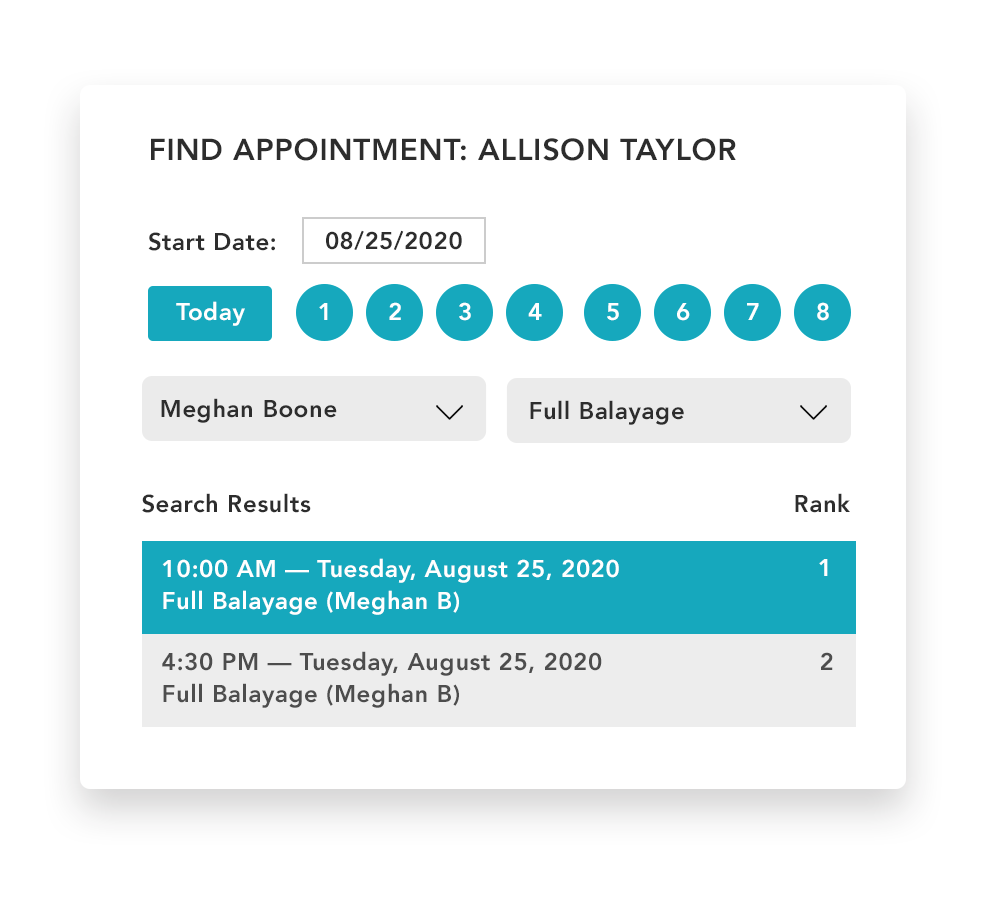EXPRESS BOOKING
Go with the flow.
Need to book a walk-in or a last-minute appointment for an existing client? No problem! Simply click on any available spot on your STX Cloud calendar to add an appointment to that time slot.
FLEXIBLE SCHEDULING
One size fits all.
STX Cloud’s Appointment Book give you all the options you need to keep your calendar organized. View by single worker, all workers, stylist level, service type and more. Plus personalize booking options for individual workers and customize service colors.
EASY NAVIGATION
Your view, your way.
Toggle your salon’s calendar view by day, week, or weekday options, and skip ahead by day, week, month or year. Need to rebook an appointment two months out? Just click the “8 weeks” button to skip ahead in your calendar to the perfect date.
DRAG-AND-DROP RESCHEDULING
Rebook in one click.
Rebooking is a breeze in the STX Cloud Appointment Book. Simply click, drag and drop the appointment to its new time slot and voila, your appointment is officially rebooked.
COLOR-CODED CALENDAR
Understand your schedule.
Know your schedule at a glance thanks to STX Cloud’s color-coded scheduling option. Assign colors to different service groups and use the built-in color status tabs to tell whether an appointment is booked, completed, checked-in, called, emailed and much more.
SMART SCHEDULING
We’ll find the time.
Stop wasting time manually searching for appointments. With STX Cloud’s “Find Appointment” button, you specify the who, what and when, and we’ll find the perfect appointment ranked by most convenient placement in your schedule to maximize your time. Just pick your preferred time and book it or add it to the wait list!
CLIENT MANAGEMENT
Check the list.
Use STX Cloud’s Appointment List to quickly manage all of your daily activities, like client check in and check out, add appointment or service notes, view a client card, view the status of an appointment, view appointment details and modify an appointment.
MESSAGE BOARD
Please leave a message.
Need to make a quick note or create a reminder for yourself or your coworker? Use the Appointment Book’s Message Board! The Message Board button will light up yellow when a new note has been added so you’ll always know when to check it.
SCHEDULE A DEMO
Want to see more?
Get a complete overview of how STX Cloud’s dynamic suite of features can power your salon when you book a live demo.